Manage API Access
ServerAvatar provides API access to automate tasks. You can create a new application that uses ServerAvatar as one of its APIs or integrate ServerAvatar with your current application.
By default, the API access is disabled in your Account. If you want to enable API access in your Account, Please follow the steps given below.
Step 1: Log in to your Account and click on the Account -> API Access option from the left sidebar.
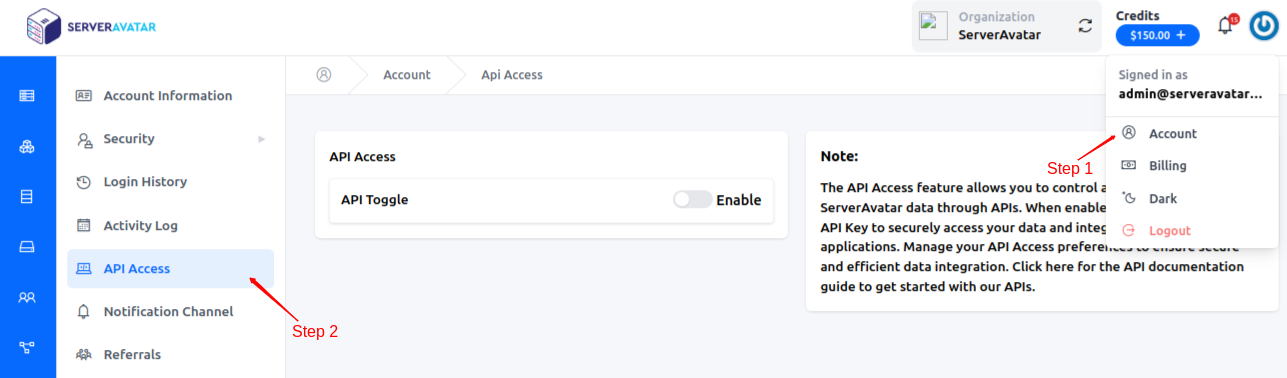
How to enable/disable API Access
On the API Access card, you will find a switch on the right side of the card. Click on the switch to enable/disable the API access.
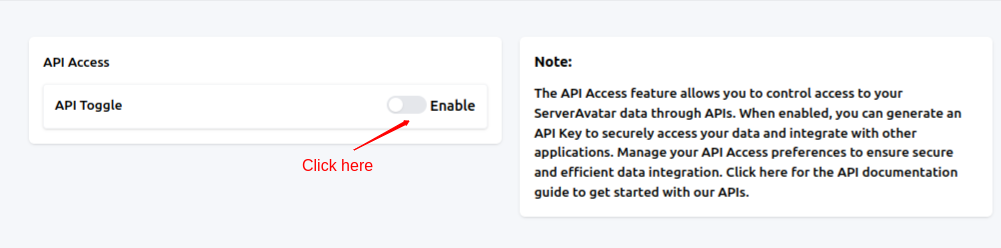
When you enable API access, You will get an API Access key in return. You can renew or reset the API Access key anytime in future. When you disable the API access, your API Access Key is destroyed.
Here is how it looks once the API access is enabled on your Account.
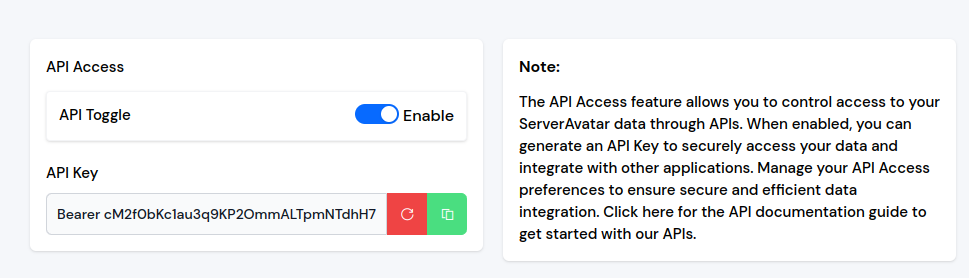
How to Regenerate the API Access Key
This action will make your old API access key invalid. So, do not forget to update it in your application if you are using ServerAvatar API.
On the API Access card, You will find a Red button with icon on the right side of the API access key.
Click on that button to regenerate the API key.
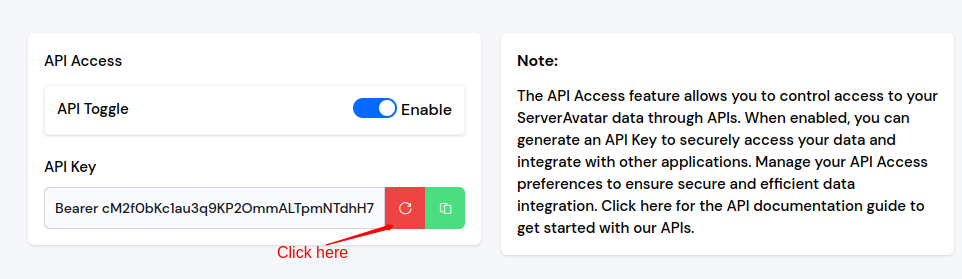
API Documentation
You can refer to our API Documentation to find the list of available API endpoints.